ETOOBUSY 🚀 minimal blogging for the impatient
Flaky internet connection
TL;DR
A small program to monitor my Internet connection.
I lately activated a new Internet connection and so far it’s been… flaky. Technically speaking, it starts going nuts at around 5 PM for about a couple of hours, with occasional events in other hours of the day.
Not very good when you’re smart working in a meeting and your connection resets so often.
My Internet Provider told me to reset the router to its factory settings. I was skeptical of this measure, first because I received the router with its factory settings about 10 days ago (and I always had the issue!), second because it definitely seems to be a remote issue. Whatever, this is the process so let’s follow it.
Then I had to “monitor” the connection for about 24 hours. Time for some coding! Although I’m sure there must be so many tools to do this… why not?
#!/bin/sh
URL="$1"
highlight="$(printf %b \\033)[1;97;45m"
reset="$(printf %b \\033)[0m"
n=0
while true ; do
outcome='ok' # be optimistic
curl -s --connect-timeout 2 -I "$URL" >/dev/null 2>&1 \
|| outcome="${highlight}not ok"
n=$(( n + 1 ))
printf '%s %d %s%s\n' "$outcome" "$n" "$(date)" "$reset"
sleep 10
done | tee monitor.log
I’m using a simple check using curl to send a HEAD request towards URL
provided as argument on the command line.
This enters an infinite (well… indefinite) loop to send the request, log the result, and take some rest (10 seconds).
The monitor both provides a visual clue when something goes wrong (using A
cheap terminal trick) and log the results on a file (using the | tee
monitor.log redirection from the while loop). The visual clue is useful
because if I’m looking at the screen I can go and see what’s happening on
the router (lights are normally white, but go red when the connection is
lost).
So here’s what happened yesterday, at around 6:30 PM:
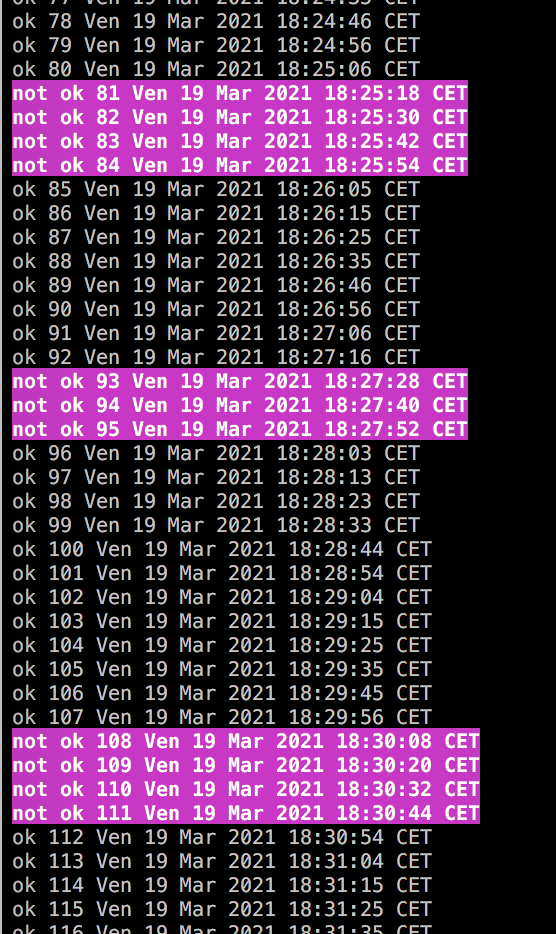
Should I start serving web pages from home? 🤬